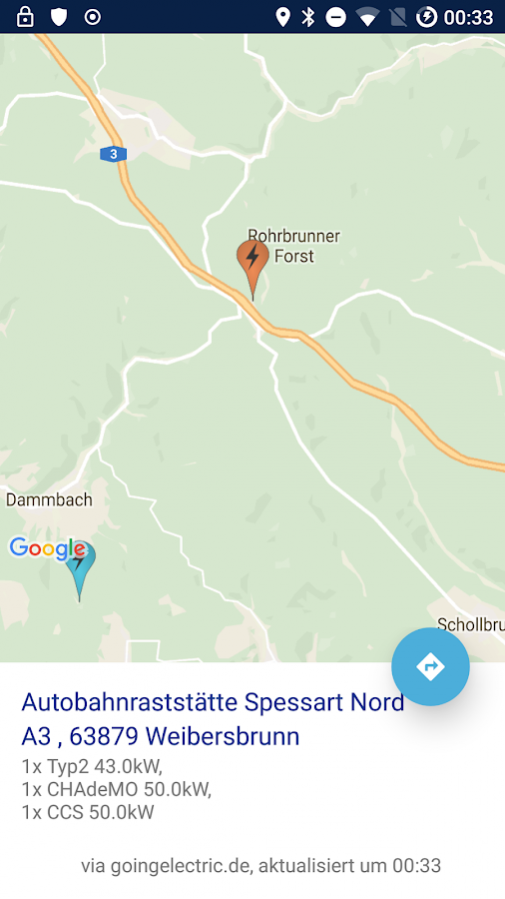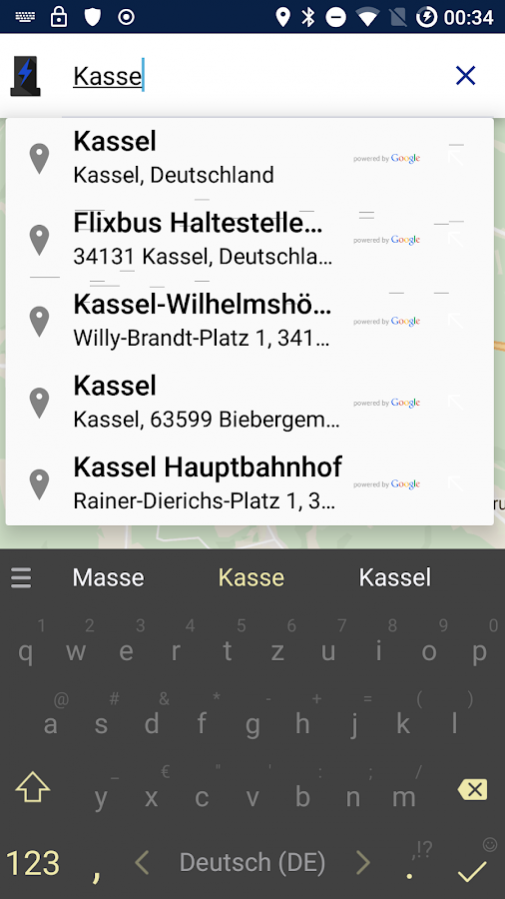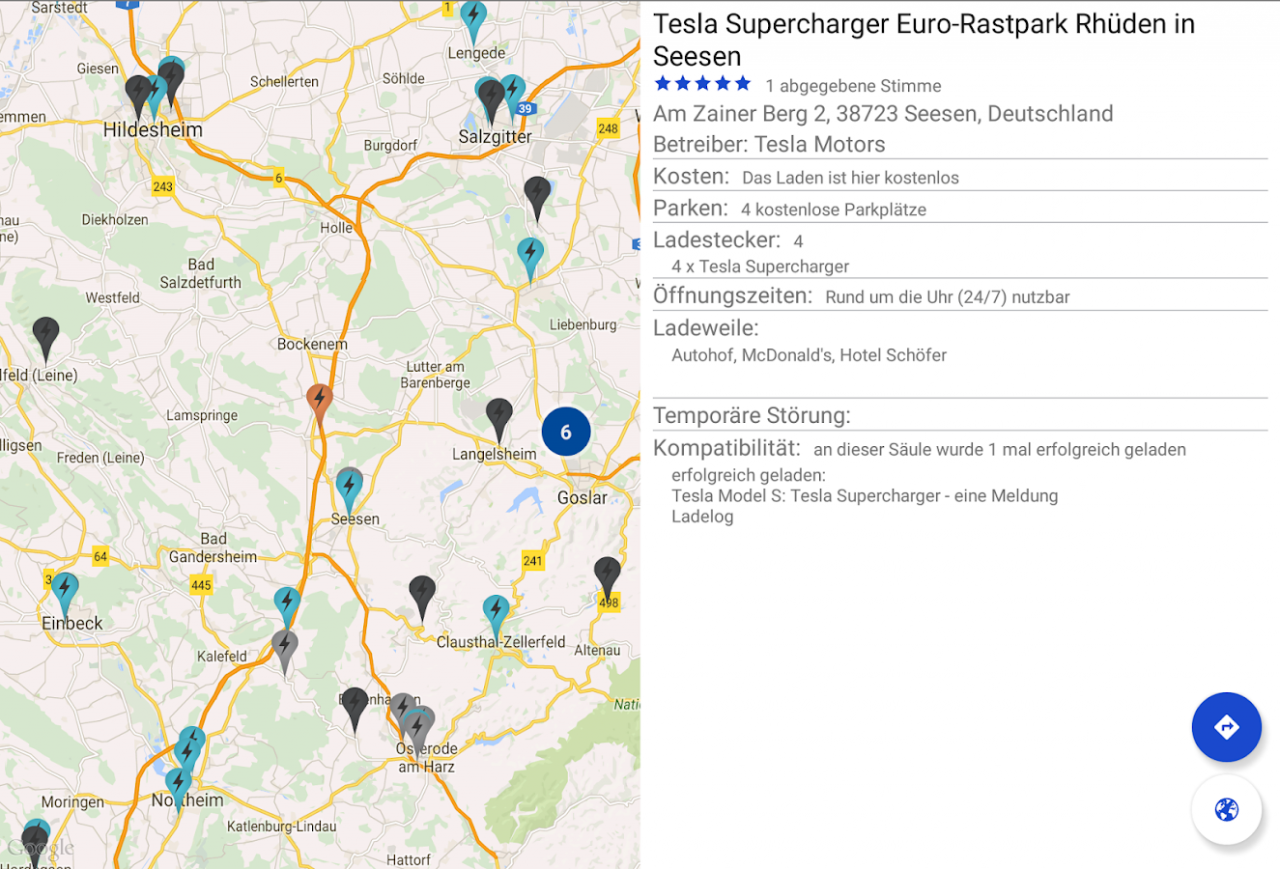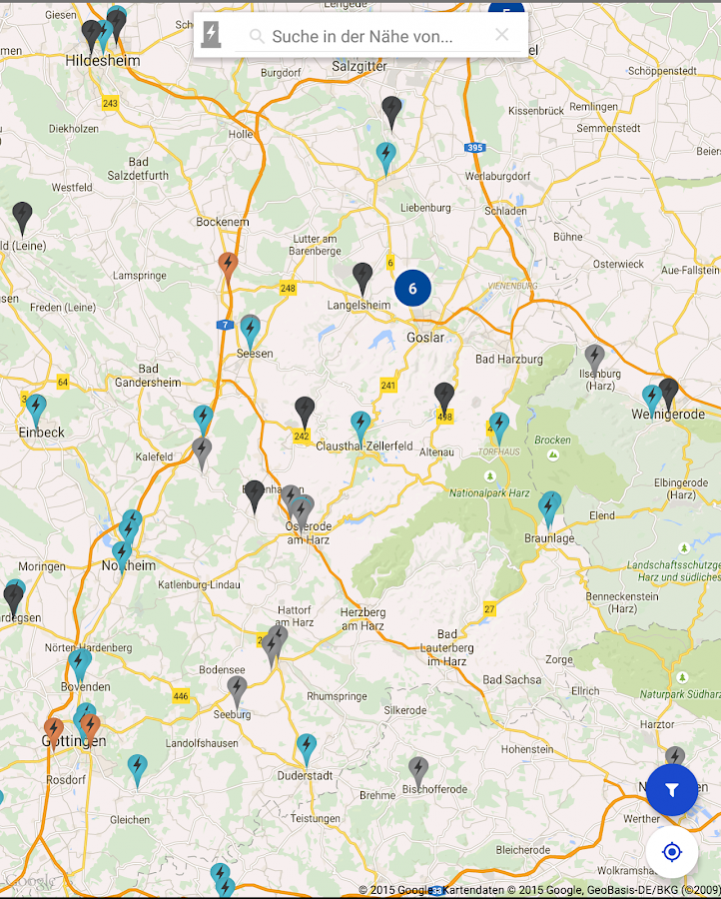Wattfinder 0.6.4
Free Version
Publisher Description
Wattfinder is an app for simple usage of the charging-spot-database of GoingElectric.de.
The app is no official service by the site-owner.
But without the website, its forum and the database this app would be worthless, so give a huge thanks to Guy at GoingElectric!!!
The app is in a state of development, so there will be bugs and errors!
Additionally there is no official API at the moment, so there can be errors on retrieving the data.
What the app does at the moment:
- show charging spots on a map with colored markers
- search for address with Google Places support
- filter charging spots by plug, power or required access card etc.
- show a short information for every charging spot
- show the detailed information for every charging spot
- start the routing to the current charging spot
- open the webpage for the current charging spot
- create and save profiles for the filter settings
What the app does NOT:
- cache or save data offline
- submit an entry as "working" or errors (login needed)
- show pictures
These parts are explicitly restricted be the owner of Goinelectric and will never be part of this app.
If you find an error, please submit a short description via mail, so i can try to fix it.
The app will not store any private data, not even anonymously. It will only transmit the data needed to retrieve the charging spots.
About Wattfinder
Wattfinder is a free app for Android published in the Geography list of apps, part of Education.
The company that develops Wattfinder is Felix Martens. The latest version released by its developer is 0.6.4. This app was rated by 4 users of our site and has an average rating of 4.5.
To install Wattfinder on your Android device, just click the green Continue To App button above to start the installation process. The app is listed on our website since 2018-09-02 and was downloaded 139 times. We have already checked if the download link is safe, however for your own protection we recommend that you scan the downloaded app with your antivirus. Your antivirus may detect the Wattfinder as malware as malware if the download link to de.teammartens.android.wattfinder is broken.
How to install Wattfinder on your Android device:
- Click on the Continue To App button on our website. This will redirect you to Google Play.
- Once the Wattfinder is shown in the Google Play listing of your Android device, you can start its download and installation. Tap on the Install button located below the search bar and to the right of the app icon.
- A pop-up window with the permissions required by Wattfinder will be shown. Click on Accept to continue the process.
- Wattfinder will be downloaded onto your device, displaying a progress. Once the download completes, the installation will start and you'll get a notification after the installation is finished.